ICT in Education: An ODeL Practitioner’s Perspective
Prof. Roberto Figueroa, Jr.
I’m Roberto Figueroa and I’m glad to share what I know about the use of ICTs in the classroom as an open and distance e-learning practitioner.
Of course, not everything that I share will be appropriate to your context. That is why it is important for you to still evaluate each tool depending on its usefulness in your respective classrooms.
So, shall we begin?
Before enumerating the tools that you can use for teaching, it is essential to establish the importance or necessity of ICTs in teaching.
As a decision maker, the value of using ICTs in the classroom can be influenced by myths that we hear and read about ICTs, such as, “it will eventually replace us teachers” or “it is a distraction as a whole rather than productive”.
It can also be influenced by the pressures that our supervisors put on us, because it is the in-thing in education nowadays.
Please make sure that before we even start using them, these myths and pressures were already dealt with in our minds so that we can really start using them effectively.
Here are some things that could help you. We know that currently, we are experiencing globalization of economies and of information. We also know that technological innovations are rapidly increasing. We are also now living in a knowledge-based society and economy. With this, there is an escalating demand for education around the world. How do we adapt? How do we cope? We know that ICTs can help us do this.
Through proper use of various ICTs, we can achieve effective learning for all, anytime and anywhere. So now, let’s look at the tools that we have used in the past.
Commonly referred to as non-digital or traditional tools, these technologies are now slowly fading from educational institutions. However, some of them may still be considered useful.
Typewriters and mimeographs used to be popular among those who distribute printed materials and exams to students. Educational television shows and channels are still very useful to this day. Educational radio programs can still be used by teachers as long as class and broadcast schedules are synchronized. Recorded programs can be replayed in the classroom through VHS, Betamax, and tape recorders. We use to produce a lot of transparent slides for overhead projectors. I know that there are still some institution using this.
This list is not exhaustive, but this gives you a gist of what educators’ heavily-used before the internet and digital devices became popular.
The term modern can be relative and quickly changes with time. But for now, the following can [still be] safely considered as modern ICT equipment. I categorized them into three:
The personal access or client ICT equipment are usually used by learners and teachers to access information personally or in small groups. These devices usually act as clients, which receive information from the servers that I will be discussing later.
The popular clients are the personal computer, laptops, tablet computers, phablets or phone tablets, smartphones, and sound players for audio lectures and audio books.
If information is to be projected and shown to a large group, then, the popular devices that could be used are the LED projectors, smart or interactive boards, smart TV’s and wireless projecting devices like Chromecast.
Finally, storage of information that is accessed by clients for personal use or classroom access can be stored and distributed in different ways through different server strategies.
It can be served locally through the client device, which could be the personal computer, laptop, or smartphone, if the application or data is small enough.
The school or classroom can have its own server whose information can be accessed through wired or wireless connections, or it could be accessed conveniently via the internet using cloud computing technologies. These include—but are not limited to—web hosts, pay-per-use servers, dedicated servers, and virtual private servers.
Now, let’s go to ICT software. In UPOU, we use several technologies for Open and Distance eLearning. These technologies can also be used for blended strategies and face-to-face communication, depending on the infrastructure of the school and the training that the teachers have received regarding these software. We have the learning management system. We also have virtual asynchronous technologies, virtual synchronous technologies, and productivity and production tools for both teachers and learners.
Let me now share some communication tools that I have used in the past.
This picture on the left, was a picture of myself with two students that I have just met face-to-face for the first time during their graduation ceremony. Instead of being awkward, we easily warmed up to each other and talk as if we were old friends. Why? It’s because we have already been communicating for several years using ICTs. Here are some of the tools that we have used.
The first is the online forum. A forum is a tool that allows for structured and threaded discussions. Teachers or students can post a note that represents a topic for academic discussion. Q&A can also be facilitated through this tool.
Workshops are scheduled discussions that can allow students to review and rate the work of their classmates. The good thing about this is that teachers can also assess how students learn from the lectures by looking at how they evaluated their peers’ works. Of course their assessments can also be evaluated by the teacher. This can also serve as a benchmarking tool for students.
Let’s now move out of the learning management system and look at social media. Pinterest, Instagram, and Twitter are also used as social media tools for education, but Facebook is one of the tools that we have really looked at in the past. We have observed that Facebook is very usable and had high engagement from participants. However, it also suffers from noise as well as accessibility issues. As you can see, Facebook is blocked by the Great Wall of China. Of course, there could be workarounds, but this will not be convenient for students.
There is also a lot of noise on Facebook, lecture notes and academic discussions that are posted on Facebook Groups could be overpowered by personal chats and memes from other learners or from friends of the learners. These are a few of the things that a teacher should take note of before using Facebook for blended learning
We’ve tried a social learning platform called Academiacs as an alternative. It was developed by a US-based startup and can be accessed via this link www.academiacs.org
It’s a good thing that it is now accessible from China. A good feature of Academiacs is virtual interactive board. This can be used for conducting interactive lectures without having to meet students in a single physical location. However, the biggest challenge in using this tool is it’s “buggy” interface. There are features that are not yet really working while some could not work as they were intended, therefore it received a very low usability score from our students. However, the developers hopefully addressed these concerns from two years ago. I have not personally tried using it again and just look for alternatives. So here they are:
Fortunately someone created Piazza. Piazza is primarily a Q&A platform that could be useful as an alternative to forums. The good thing about Piazza, is that it is also mobile friendly. It has its own app and it is responsive. It enables teachers to be able to respond to students’ queries quickly by providing a dashboard that displays unanswered questions and urgent concerns. However, it has a slightly steep learning curve for teachers and this was addressed by tutorial videos that were developed by its developers. I encourage you to give Piazza a try, as it also promise to be free for life or at least as long as it is existing.
For most synchronous online lectures and presentations, we can use Google Hangouts On Air. It is a free service provided by Google, which allows a student or teacher to present lectures or reports online synchronously. It currently supports 9 participants, but this can be extended to an unlimited number of viewers via its web streaming counterpart in YouTube. As shown here, the presenter screen containing PowerPoint presentations or other multimedia visual aids can be shared while the presenter is speaking.
Google Hangouts On Air was found to be easy to use, though it required some studying from the organizer or presenter at first. Another good thing about it, is that the presentations are recorded and stored on the presenter’s YouTube channel. This means that it can be reused as a prerecorded online lecture. For those who are interested in using it, Google has provided video tutorial on how to use Google Hangouts On Air.
Those were the synchronous and asynchronous technologies that we can use for teaching and learning.
Now, let’s talk about learning management systems. These are platforms that serve as the virtual classroom in e-learning. However, they can also serve as supplementary tools for teachers in the physical classrooms or in blended learning strategies. A Learning Management System or LMS allows teachers to upload digital materials like lecture notes, course guides, lecture videos, podcasts, and so on. And make them available for students online. The LMS also allows teachers to conduct online interactive activities like forums, chat sessions, and workshops, as well as, assess how students participated in these activities. Online essays, exams and automated quizzes can also be implemented within the LMS.
There are many Learning Management Systems available for download or could be accessed via the cloud. UPOU uses Moodle, which is a free open source learning management system. The good thing about this Learning Management System is that it has a large community of practice and that many educators have had experience in using it.
All of the features that I have mentioned earlier can be found in Moodle but might be missing in its competitors.
Here is an example of a course site in myPortal, UPOU’s Moodle instrument for its regular courses. As you can see, learning activities can be organized per week or per topic. Images, videos, and even sound files can be embedded to embellish weekly or topical posts by teachers.
The Massive Open Online Courses of UPOU were also implemented using Moodle. However, before jumping into Moodle or any LMS, it will be important to deal with the following issues:
Implementers should choose the right server and the right infrastructure for serving their Learning Management System. They should also consider the number of users that will interact in the Learning Management System. This will give rise to the issue of scalability. Technical support is also important when implementing a Learning Management System. Before launching it, a team of experts should be ready to answer questions and resolve issues raised by perspective users of this system. Finally, it is also important that the Learning Management System is something that can be easily used by the users. Bad user interface is one popular reason why learning platforms are considered unusable.
There are alternative Learning Management Systems that are available for free.
iTunes provide free access to its LMS via iTunes University. Each course is limited to 50 participants and can only be accessed via iPhone or iPads. A trial account can be used to create a free online course via Canvas. However, the complete features of this LMS can be utilized by an institution once it has acquired the proper license.
Other tools like Desire2Learn and Blackboard can be explored by schools and teachers but they will incur significant expenses because these tools are not free. Of course, you can also try using Google Classrooms or other free Learning Management Systems but it is very important to investigate what you can do with it and what challenges you might encounter.
There are also supporting tools that can be used for group projects and for showcasing the learning outcomes achieved by students.
A good free project management software is Basecamp. It’s good for problem-based learning, asynchronous communication, synchronous communication among members of the group, and document collaboration. One just has to write to Basecamp and explain why the educator needs an account.
For showcasing student created product, a good portfolio system that can be integrated with Moodle is Mahara, it is good for production courses and portfolio-based programs.
Lastly, options for productivity tools that teachers and learners can use are becoming more abundant with the advancement of technology. Some of the popular production tools that we have used are Google products such as apps, drive and hangouts. Screencasting tools include ScreenFlow and ScreenRecorder. Animation tools like PowToons are also becoming popular. Finally, you can also try new presentation tools like the one I’m using now: Prezi.
The web is abundant with more tools. The important thing here is for you to know how they can be effectively used in the classroom to make your sessions more enjoyable and interactive.
Thanks for listening. Cheers!
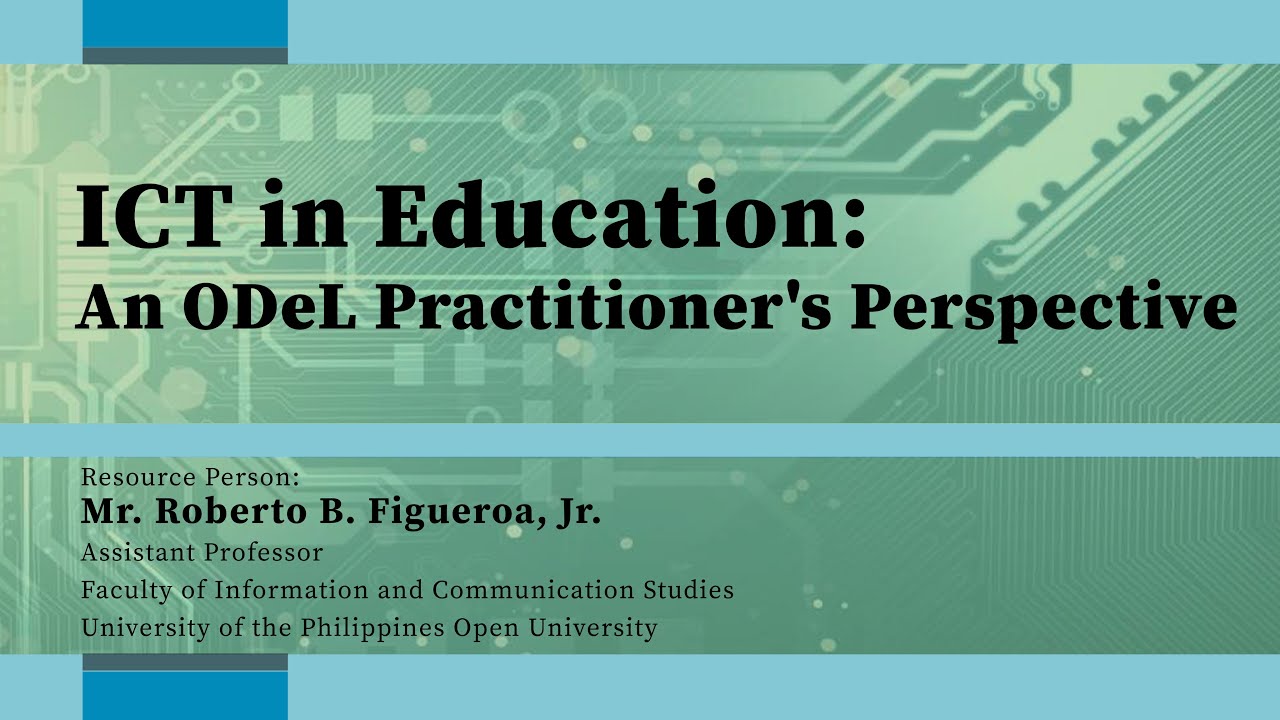
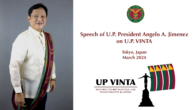



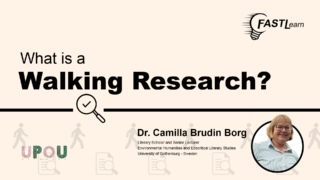

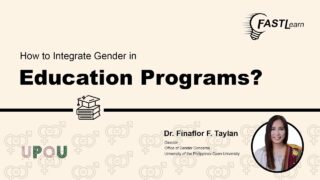



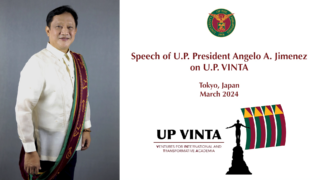
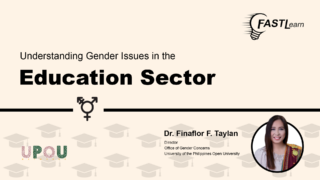

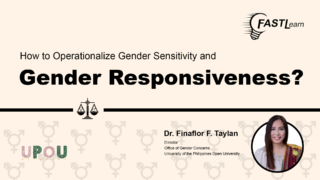
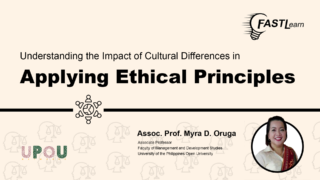

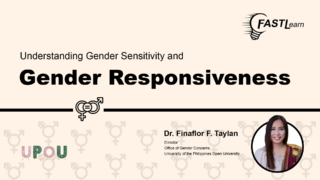
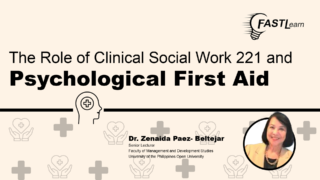
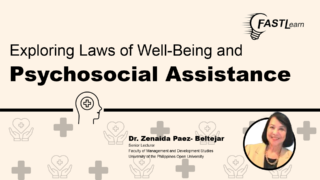
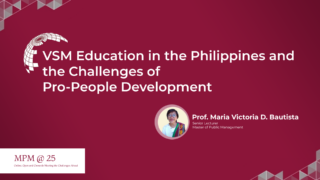
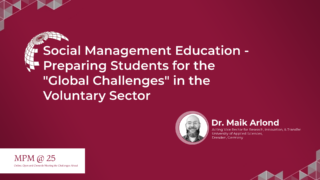

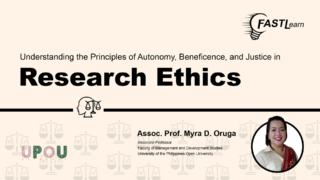


1 Comment