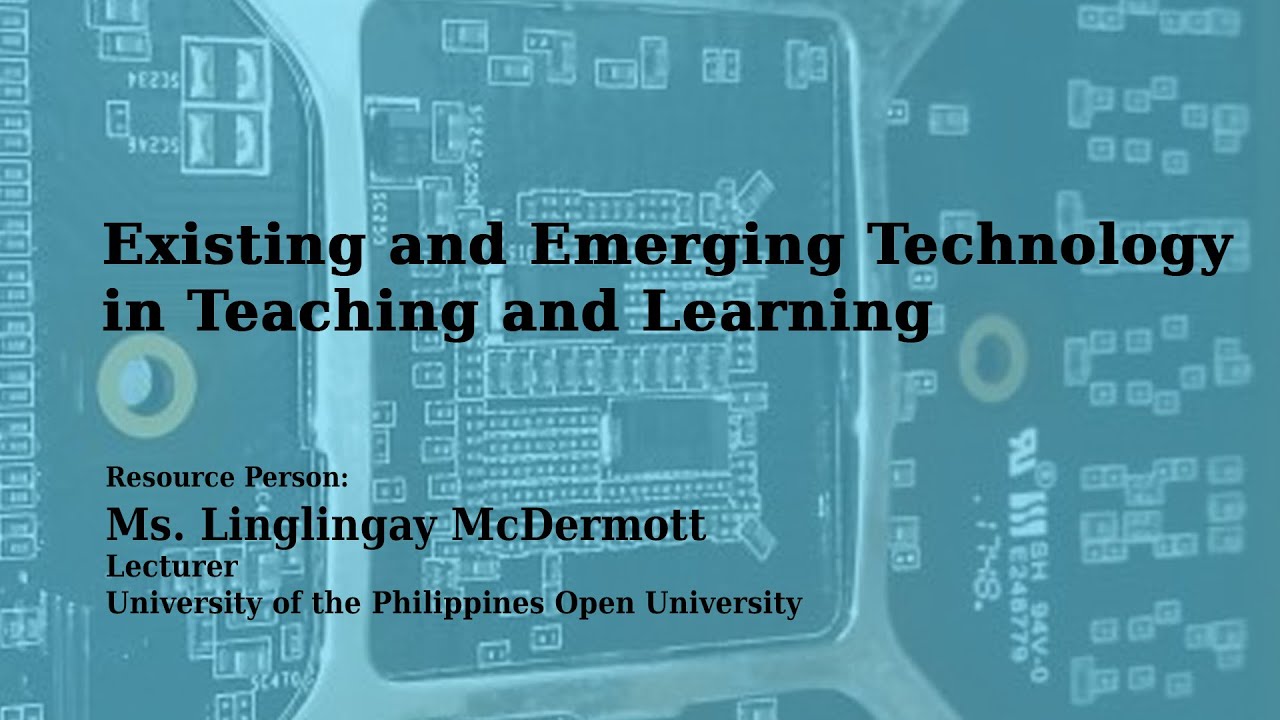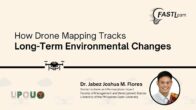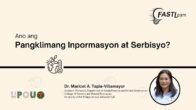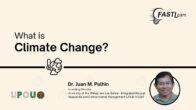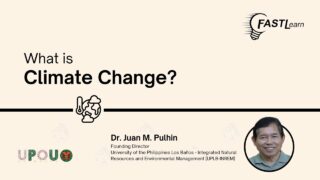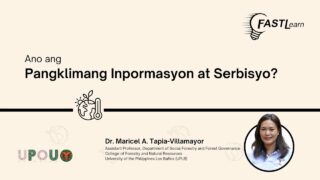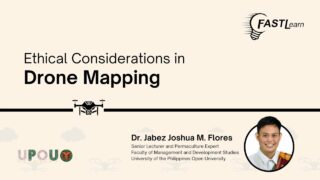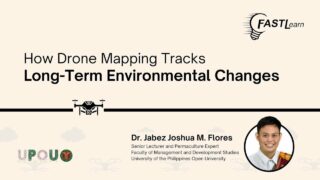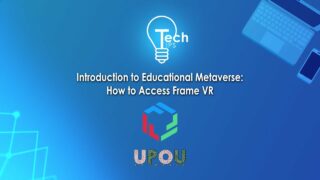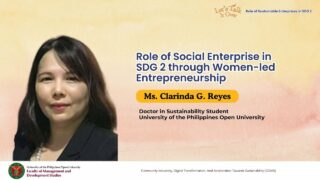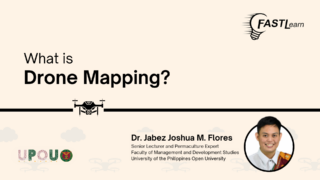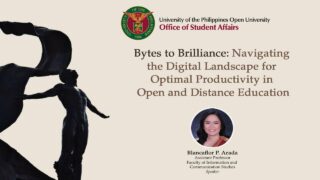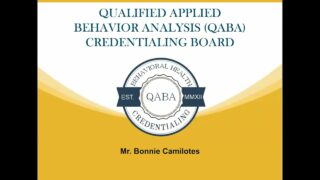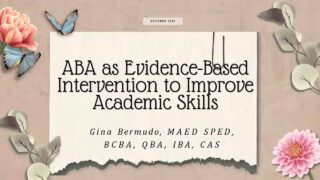Existing and Emerging Technology in Teaching and Learning
Prof. Linglingay McDermott
Good day! In this session we will be discussing Existing and Emerging Technology in Teaching and Learning. Our discussion we will be touching on existing and emerging technologies and then on a framework on how to pick the tool for a specific activity. For the existing and emerging technologies, I will be, I have divided them into several categories–there are; activity tools, video tools, assessment tools, gamification tools, social media tools, authoring tools, collaboration tools and virtual worlds. The criteria I’ve use for picking these tools are that they are web based no need to download and no need to install, and that they are free.
For the activity tools, I’ve divided them into several categories too, there is discussion, whiteboards, infographic tools, presentation tools and timeline makers. For the discussion tools, I’ve picked collaborize classroom where you can see you can manage discussion forums and create discussion forums. And I’ve also been using google hangouts–the chat feature of google hangouts for discussion boards, because for learners who are quite used to messaging google hangouts has that feature where they receive their messages or discussion messages like messaging feature like texting message. Next is for other discussion tools. If you have a learning management system, there are usually discussion board tools included. For whiteboard tools, whiteboards are usually use for collaboration , for brainstorming, so the tools I pick for this is TuzzIt, as you can see they’re all just blank pages where you can write on them whether it’s handwritten or typewritten. Sketchlot is another tool, Twiddla and Stoodle are other tools for whiteboards. The next is infographic. For infographic you can have your students create summary with graphics of what they’ve learned or a poster of what they’ve learn, just to reflect and summarize there, the content. So for this tool, I’ve pick Canva, Piktochart and Venngage, Venngage is really good because it tracks, it has analytic, so it can track your, the people that have viewed your infographic. For presentation, we have PowerPoint, of course, and Photopeach, Photopeach is basically a slide maker for photos and same for Kizoa, with Kizoa you can use videos too in your presentation. For timeline makers, we usually use timeline makers to have students, it maybe summarize the history of a topic or the history of a theory, so the tools I’ve used for this is History, Capzles, and Timeglider where you can see that there are dates at the bottom for you to mark the year or the date for the event.
The next category are videos and we use videos because they are more engaging, demonstration-friendly and because of the visual cues, it facilities thinking and problem solving. So for video tools I’ve pick ones where you can edit your video and the first one is Youtube Editor and Powtoon, powtoon can help you make animated videos. And an emerging technology in video is interactive videos where you can add questions or added discussion board within the video. So the tools that you can use to make interactive videos are Vialogues, EdPuzzle and PlayPosit. And usually if your doing videos you need to sometimes you need to edit the audio tools there should be Chirbit and Audacity for audio editing.
The next category for technology tools are/is programming and this becoming popular with learners right now because this is skill that quite important and I’ve pick some website where you can take courses on programming languages. So the first one is Codecademy, the next one is Scratch where they say from a 9 year old to a 99 years old can use it and teaches you the logic of programming and also Khan Academy has a lot of programming courses that you sign up for.
The next technology tool is assessment tools and for this I’ve pick Classtools.net, it’s a website where you can create your own assessment tools from crosswords puzzle, to multiple choice quizzes or you can use the existing once from the website. There also Quiz Revolution and Yacapaca which also has existing quizzes that you can just use or you can build your own.
For games I’ve pick Kahoot for, to create or to play games for your students. And also you can do badges that you can give out to your students for every achievement that they’ve attain so there’s Online Badge maker.com and for websites where you can have student access games there’s education.com, funbrain.com, sciencebob.com, braineos.com and utta education.org website.
With social media, this is becoming very popular tools that is something that the learners are using everyday, so you can have them do a blog and the tools for that is WordPress, Blogger, and Wix, where they can journal, write a journal for their learning or just post their answers on their blog. We can also use chat or messaging tools to keep in contact with your learners, so there’s Google hangouts, LINE , Messenger, and Viber. Facebook groups are good to use tool for collaborating or just keeping in touch with your student , Google plus can use the same way.
For authoring tools where if you want to make your own modules, a self contained modules, these are the tools to use–there’s EasyGenerator, SmartBuilder, and Screencast-o-matic, for Screencast-o-matic this is one tool that you have to download and install and this doesn’t really create a self maintain module but it captures your screen so that if you want to do a demo of a software you can use Screencast-o-matic.
For collaboration tools, we have video conferencing and you can use Google hangouts for that. And for project collaboration you have Yammer which looks a lot like Facebook so you can add you student here and they can communicate and keep their files here. Basecamp operate the same way. And then there’s Google apps for education where you can use Google Docs or Sheets, collaborate on the document. Same with Wikispaces where you just add your students and you can collaborate on a topic.
For virtual worlds, I’ve only have one tool and that’s Second life and for this tool too you have to download and install.
So with all those tool that I’ve mentioned, how do you know which tool to use? Littlejohn and Pegler designed a matrix based on Laurillard’s Conversational Model based on type of activities. And this type of activities are assimilative, adaptive, communicative, productive and experiential.
So for the first one, Assimilative, this is just processing narrative media- managing and structuring information so for this type of activity you can do lectures, or videos or just reading texts. So the technology you can use here is Word processors where they can do concept mapping and brainstorming or presentation software and/or crossword puzzles.
The next activity is Adaptive and this is where an environment that changes according to learner input. So the technologies for this are virtual worlds where they can do simulations games, and interactive videos.
The next type of activity is Communicative, where your students can discuss whether it’s asynchronous or synchronous discussions. And here you can use electronic whiteboards or discussion boards, instant messaging and video conferencing.
The next type of activity is Productive, where learners produce something. So they can create a book or a report and essay or journal, a literature review, they can compose or synthesize. So for the technologies you can use image editing technologies, infographic tools, the timeline maker, and other project collaboration tools.
The last type of activity is Experiential, and these are interactive activities that focus on problem solving. So with this year learners will be practicing and applying what they have learned so you can do case studies, or experiments and laboratory experiments in a virtual lab or interactive videos.
And this ends our discussion for existing and emerging technologies and I hope that it will help you pick the tools that you’ll need for your teaching.
How useful was this resource?
Click on a star to rate it!
Average rating 5 / 5. Vote count: 2
No votes so far! Be the first to rate this post.
We are sorry that this post was not useful for you!
Let us improve this post!
Tell us how we can improve this post?