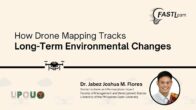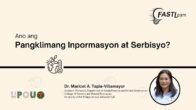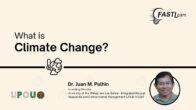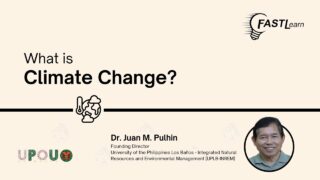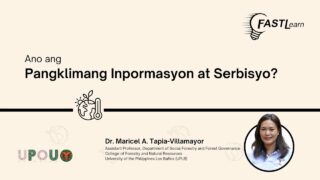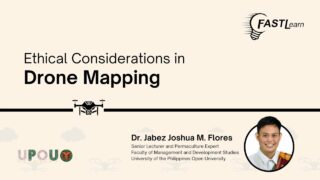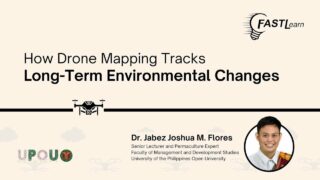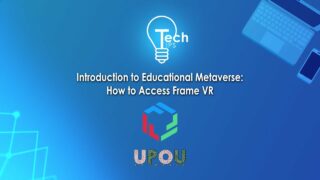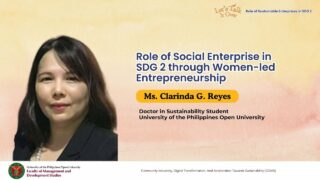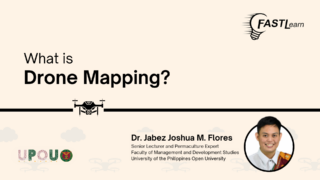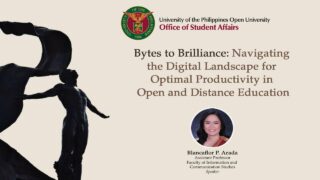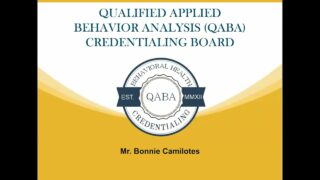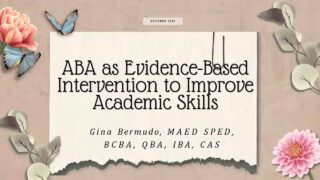The topic for today that I will be discussing is all about leveraging technology for enhanced productivity and well-being. So again, the title of our webinar for today is about Bytes to Brilliance, Navigating the Digital Landscape for Optimal Productivity in Open and Distance Education. So again, I am Blancaflor P. Arada. So I am Assistant Professor from the Faculty of Information and Communication Studies and at the same time the Program Chair of Diploma in Computer Science.
We’re excited as much as I do. So thank you for joining us today for this engaging session. So our aim is to explore how can we leverage technology to enhance both productivity and wellbeing. So by the end of this webinar, we hope you’ll have a clear understanding of how to achieve a balanced and fulfilling lifestyle while an open and distance learner here at UPOU. So our primary focus will be enhancing productivity and well-being using technology.
So we’ll delve into practical tools and strategies that can help streamline your tasks and improve your overall quality of life. So actually this was posted last July 18th by the Filipino Times. It says here, actually it’s a Facebook article that the Philippines is second to last country in the world for work-life balance.
Maybe we are in happiness index, but in work-life, unfortunately, we’re second to the last. So the Philippine ranks, actually it’s 59th out of 60 countries when it comes to work-life balance. So in remote global life-work balance index of 2024, the data considered various aspects from the healthcare system, percentage of wage and minimum wage based on the United States dollars per hour. So if you’re curious, if we’re 59, who’s 60, it is Nigeria. So it’s sad. It’s really sad because we’re not yet that aware or based on the survey, our working environment for the work-life balance is not that conducive that we are trying to achieve.
So what is the importance of work-life balance? So striking a balance between academic responsibilities and personal life is crucial for long-term success and happiness. Overworking can lead to burnout, while neglecting academic duties can affect your future opportunities. So we have to achieve a harmonious balance that allows us for better mental health, improved relationships, and sustained.
And then for the technology, so technology can be a powerful ally in maintaining this balance. So from time management apps to mental health resources, there are numerous digital tools designed to help you stay organized, reduce stress, and ensure you make time for both work and leisure. So we’ll explore various applications and techniques that can support you in managing your academic workload while also prioritizing personal well-being.
So again, thank you again for joining us today for this webinar. So let’s dive in and discover how we can make most of the technology to lead a balanced and productive life.
So first and foremost is we have the productivity tools and applications. So in our fast-paced world, leveraging productivity tools can significantly enhance our ability to stay organized and efficient. So let’s explore three essential tools that can help us manage our tasks, schedules, and notes effectively. Okay, so we have the first is project management tools. So may I ask that from these apps that are available here, which one did they use? And maybe they can share something that the audience has, an active participant. From the 30 participants, is there someone who can share? Okay, maybe our audience will be embarrassed. So, okay, for this one, we have that. Someone said Basecamp. So they are using Basecamp.
Okay, so Basecamp is actually, if you’re going to use the UPOU email, I think it’s, parang free siya. So we’re using also Basecamp. Actually for me, as ano kasi, millenial kasi ako, hindi pa ako sa Gen Z or that, I’m already okay with what is available. So for the Google workspace, what is available is the Microsoft task.
So here, it’s a master task. It’s a list of tasks. Because personally, I’m not a digital native. I don’t want to divulge my age. Since the digital project management tools are not yet used, I do to-do lists. For me, it’s very effective.
Some use Basecamp. Actually, in this number of tools, you might think, do I need to try all of them? No. That’s it. If ever what’s available, because some of them are not free. So, what is the most affordable and if it’s free, better. So, that’s it. I said Basecamp.
If you’re using the UPOU email address, I don’t know with the UP address because when I use Basecamp, it’s free. So again, Act 212, Act 212 member. It’s really a swag in your tasks. So you can try all of them. I also heard the Trello. So it’s nice too, but I think it’s a paid service. So I saw Monday.com, it became an advertisement in YouTube example, so those are the familiar ones. So again, these are the different project management tools that you can use. So there. Okay, next, if we have project management tools, we also have scheduler tools. So there.
So since UPOU is using Google Workspace, so again, whatever is available, that’s where we’re using. So we have, I’m using Google Calendar. So actually you can share calendars. And I want to share this, but it’s not really for stocking purposes. For example, you have a supervisor from your work. And of course, if you use Google Workspace, you can actually look into the calendar of your immediate supervisor to know where the schedule is. That is very effective for the scheduling. And aside from this one, the other ones, the cozy, fantastical, in Outlook, we also have them in our phone apps and we also have calendar apps. So, did others use this from the audience? There, someone commented here in the comment section.
It’s sad that I’m not using any. But for Mrs. Neshe, if you have a to-do list, if it’s effective for your work, then there’s no problem. So Ms. Ruth is also using Outlook. So for the schedules, it’s more on calendar apps.
As I’ve said again and again, whatever is available in the workplace, that’s what we use. And of course, sometimes when you explore an app, it needs a little time for you to learn how to use it. So maybe if you have enough time or ample time to explore other apps, you can use the apps to use for schedules.
Okay, next is we have the note-taking apps. We can use Obeincorp, okay. So this is Evernote. So this is one note of Microsoft. And then this is Notion. So actually I’m familiar with Notion because this is also used in our workplaces, specifically in our faculty of study, the Notion. So it’s also very effective, even the simple sticky note.
If you have sticky notes in Windows and also notes in Google and in your phone, it’s really very effective. There’s no such thing as the best. For example, for this one, a note-taking app, no. You can swap with your needs. So you can go with it. So these are the popular ones. These are the evernotes, notion, and then the onenotes.
So by incorporating these tools into your daily routine, you can enhance your productivity and stay organized, ultimately leading to better academic performance and less stress. For Mrs. Neshy, so for the comic, Google Calendar is also what she uses. So since Google Workspace is also in school, so it’s good to have an alarm. Actually, that’s a very good thing. Actually, when you use Google Tasks, for example, we have an email. For example, for the email, it has a deadline in the email. In the Google Workspace, you can list it in tasks so as not to forget. And then those tasks are already incorporated in the calendar. That’s the good thing with Google Workspace. And then it also has an alarm. For example, for the task, if you want it repeated daily, if you really want to be alerted, or weekly for every Friday so it’s up to you what the alarm is for you, notify for the reminder. So that’s the good thing about Google Workspace.
Okay next is we have understanding digital burnout. So yeah I think since we are already online and open and distance learners, there is a point in time that we can experience digital burnout. So there.
So digital burnout as the definition refers to a state of mental, emotional, and sometimes physical exhaustion caused by prolonged and excessive use of digital devices. This can include computers, smartphones, tablets, and other screen-based technologies. So common signs of digital burnout, so this is the one that is enumerated, is first is we have fatigue.
The constant tiredness or exhaustion even after adequate rest. Do you have time to sleep for 8 hours? You think you have enough rest but then again, why do you feel like you’re still tired? So maybe, it’s not really diagnostic. You have to self-check then. You have to ask yourself, why am I like this?
You should know how to check yourself. You should ask yourself why you feel this way. You should always ask yourself what changes in your sleeping patterns. You took a rest for 8 hours but you still feel tired. Next is irritability. It increased frustration and agitation often triggered by minor issues. So there. Actually this is a very funny, actually I already experienced digital burnout but ironically I did not experience it when I was a student in UPOU. Maybe it’s because it’s pre-pandemic and of course, the good setup in UPOU is an open and distance learning institution. It’s not synchronous online. You just need to, actually what we have, it’s not on the UPOU website anymore.
When I enrolled in UPOU, if you want to enroll in UPOU, the requirement is you have a stable internet connection that you can at least check. This is the requirement. Check at least twice a week on the course site. That’s the minimum. So that’s it. And then that’s it, stable internet connection. I have the fear of missing out. I have a form.
Actually, even though actually when I enrolled at UPOU, I was already working also as an instructor at a university, even though I have a lot of work load. So I have the fear of missing out. So everyday I check the course site because that’s the least requirement at least two weeks and then you have a stable internet connection. I didn’t feel it when I was at UPOU. Maybe because my time management was okay because I was working with a lot of my workloads. My academics were still okay with regards to MIS. So when did I feel the digital burnout? During the pandemic. Because even for us, from pre-pandemic, our work is more on face-to-face, suddenly gone. Then I think it’s been two weeks since they started to do it. Because of course, when universities are doing it, they’re planning. Then when the online resumed, you know when it resumed, the barrier was gone. Not like before. Excuse me. Not like before, when it’s 8 to 5, 5 pm, you don’t have interaction with your colleagues.
And then, may contain interaction for example, sa messenger na mga messages lang yung para mga kumusta, dun itutuloy yung kwentuhan, ganun. Anangyari kasi noong sa noong pandemic is, di tumigit, parf two weeks, nagplan ano kayong plano ng mga universities ng aming mga immediate supervisors with regards to sa anong mangyangyari, sa ano. Then ang nangyangyari, dun kasi yung messenger yung nagingu ano namin ni parang way of communication.
She no longer has any boundary. Sometimes you talk about work until 10 p.m. and then on a Saturday or Sunday, your immediate supervisor chats to you doing this and that. Then they have their own reasons that they are saying that they are sending messages the night before. Maybe they will forget it the next day. So the first one is okay. But for me, I am a bit, I’m observing myself. What happened in the first two months of the pandemic, did you know that the message notification of the FB messenger was just ringing? I felt like I was being called. It was like a condition that if someone messaged, they would be like, what is it? What does the supervisor need?
It was like, I thought, wait a minute, it’s simple as the message notification in FB messenger. I’m getting annoyed. So there. So I’ll just share this so you know that digital burnouts are happening. So at that time, mental health awareness was also coming out at the same time.
Now, people are getting angry that there’s no boundary for me time. So, that’s it. So, actually, I asked for… I said that I would like to… I hope that the weekends are… What is it? No online… It’s not really going to be online. So, that’s it. Because that’s where it stemmed from the fact that when your supervisor chats, you have to reply also. Actually, the scene is stressful. When you’re just seen, it’s like… What is this? When will you reply? Because you’ve already seen, you’re required to reply. But now you can turn off the read recites in the messenger. It’s like is it irritating? Because, I don’t know if it’s for the other generation.
What’s happening is that I know that I have to take at least one day that I’m not online. Because that’s what… Actually, I’m an introvert. Maybe it’s also the personality. For introverts, I need to rest digitally. So on Saturdays, I don’t really go online. I also realized during the pandemic that we have to be spending time with our family. Especially during the pandemic, it’s very sad to say that there are many people who are gone. I mean, you’re thinking, when will it be? Maybe later.
You just talk to them and they’ll be gone. That’s what I thought. So I make it to myself that as much as possible, on the weekends, not online, and also, when it’s off-office hours, even if we say online, as much as possible, after five, we won’t do it. Because we really need to rest. It’s not really that you’re not dedicated to work, but of course you still need to take care of yourself.
So you should be in your optimal, yourself is in optimal condition so that you can really do that job. So if I have students attending here, again, excuse me, so that’s it. Though the others, maybe it’s from the same generation, that’s like, what are they, they don’t have time to choose, but that’s it. But I hope, some people need to understand that there are also people who need to rest, to avoid the digital burnouts in the digital world. So that’s it, disconnect.
Another one, and this is a long story, so next is we have decreased productivity. So difficulty focusing and completing tasks efficiently. So if you’re going to have a decreased productivity, there’s procrastination. So there are studies, why are people procrastinating?
They said it’s difficult to start a task and then also some of them, that’s why they procrastinate because they are perfectionists. They don’t like it. In the case of perfectionists, it’s more delayed the tasks you’re supposed to do. Okay, next is we have physical symptoms such as headaches, eye strain, neck and back pain, and then disrupted sleep patterns. So that’s it. So eye strain, it has something to do with the blue light of our devices. That’s why nowadays, our devices have a setting that blocks or anti-blue light. The lighting of your laptops or devices will be warm. So that it’s a signal. Because the blue light, the signal in our brain is we’re awake. That’s why some people use cell phones. Some people have insomnia because of the blue light.
Based on the study, and then when the warm light is on, that’s what signals to our brain that we can go to sleep. So neck and back pain, it’s because of course for our digital devices, what is our posture if sometimes we’re a bit. That’s why you have physical symptoms. And then next is emotional detachment. So feeling disconnected or indifferent towards work or personal activities. So that’s it. Before, you’re asociable. Or before, you wanted to do recreational activity but then you stopped. It’s like you’re asking why. Again, you have to self-check also that why am I like this?
What happened again or what is my work setup that I feel like this. So those are the things. But if she is a bit chronic, of course, you have to seek professional help.
Okay next is we have impact of excessive screen time on health.So excessive screen time can have several negative impacts on both physical and mental health. So it’s already stated that excessive screen time can cause eye strain. So prolonged screen use can cause digital eye strain leading to discomfort, blurred vision, and headaches. So that’s one. Next is we have slip disruption. So blue light emitted by screens can interfere with the body’s natural sleep-wake cycle, making it harder to fall asleep and stay asleep. So because of the blue light of our devices.
And then next is we have the physical issues. So sedentary behavior or what do we mean by sedentary is you’re standing all day, couch potato is the name, or that’s why you’re sitting all day. You didn’t stretch or stand up, you just walked.
So that’s sedentary behavior. So associated with long periods of screen time can contribute to obesity, because it doesn’t get worse, cardiovascular problems, and musculoskeletal issues. So that’s it. Actually, in my previous university, I’ve also taught occupational health and safety. And based on that, of course, even if I’m a computer scientist, I learned something from that subject, even though it’s not that strong. Our body has very many joints.
Because our body is made like that, our body is made for movement. We shouldn’t do sedentary behavior. That’s why it’s very important to have exercise or stretching. Because our bodies don’t just make a number of joints. There are a lot of joints. Actually, babies have more joints than an adult person. So, when the baby grows up, there are other bones that are becoming solid. So the joints are less. But then again, even if the joints of adults are less, our body is made for movement. That’s why we must avoid sedentary behaviors because it will cause other diseases, such as obesity, cardiovascular problems, and musculoskeletal issues.
Okay, next is we have mental health concerns. So overuse of digital devices can lead to increased stress. As I’ve said, because you have almost no boundary on how to stop using the devices, or you’re still talking about your work until 6 p.m. So you just had a scene where the immediate supervisor with the micromanager said, you’re already drunk but you’re not replying yet. It’s like you’re running out of your mind. And then you’ll have anxiety, depression, often due to constant connectivity and information overload.
Next is we have practical tips for managing screen time. So there are several effective strategies for monitoring and reducing screen time such as by using screen time apps. So utilize applications designed to track and limit screen usage. So these apps can provide detailed reports and set daily limits. I’m not familiar with iPhone but for Android smartphones, they already have a screen time. They already have a summary of how many hours you spend, how many hours you use that app, they have a graph like that which is also very good for tracking your behavior while using the device so I can use it for 3 hours on Facebook, so you can know that and then what’s good thing, I know that iPhone has a limit on apps example. Depending on your setting, actually I do also have the iPhone but then its limit is when I’m about to sleep. When it’s your sleeping time, my apps are disabled but it’s kind of blacked out indicating that it’s already… When you click, it has a limit but you can disable it but ignore the limit for today so you can use it.
In Android phones, you can set the digital wellbeing or settings in Android for example, you’re working, for example, Twitter or X now, or Shopee Of course, in Shopee, it’s very fun to do window shopping, you don’t know how long it will take There are settings in Android devices that you can set a usage of 5 minutes, then after 5 minutes, it will close. So there, there. It’s also a very good thing to minimize screen time and avoid distraction.
So next is we have scheduling breaks. So implement Pomodoro technique or similar time management methods to ensure regular breaks. For example, work for 25 minutes then take a 5-minute break. So that’s the Pomodoro technique. So later, I have a more detailed discussion regarding Pomodoro Technique, where it started. So there. Pomodoro Technique has another variation. If you don’t want the 30-minute work routine, where you work for 25 minutes and then 5-minute break, you can also do a 60-minute work routine, you work for 50 minutes and then a 10-minute break. That’s another variation of Pomodoro Technique. You have to have a break at least. Some people might work from 8 to 11 and then 11 to 12 breaks. But the study suggested that it’s better to have shorter breaks. So that your momentum will be lost if the break is too long.
Next is we have the digital detox. Times or days for a complete break from digital devices to reset and charge. So as I’ve said, personally, weekends, as much as possible, Saturday, even if it’s one day offline, then off-office hours, even if we’re in the open and distance, it’s better that we have to practice off-office hours for our mental health. Even if some students are sorry, I hope that some students are posting in a very short time. I am just thinking that they may be in a different time zone or maybe that’s their availability. But we have to respect our time.
And then next is we have set boundaries. So establish clear boundaries for screen use such as no screens during meals or an hour before bedtime so you can set it on phones. So that’s it. Okay, to set clear boundaries then. I don’t know if it’s the same for generations but now I noticed, especially among other students, that even at lunch, even at lunch, if someone is on the phone, it’s like, no, my phone is of course with respect to the food, we have to respect the food. If we eat that, we should not do anything else than to eat. Because it’s a grace from God. Sleeping patterns. So, there.
Okay, these are the examples of screen time apps, but I do think phones, maybe iPhone or iOS or Android devices, they already have enabled apps. But if you have, for example, these are the examples. So, Space helps you better manage cell phone use and monitor your habits by suggesting goals, recommending better behaviors, and tracking your progress.
And then another one is we have the Moment. Calculates the time you spend on your device every day and on each applications, offers tips for use, lets you program a time limit for use. And then another app is Hourpack. Black, access to certain websites and applications, schedule screen time for every device. And then we have Family Time. Monitor and manage the whole family’s online activities.
And then we have QStudio, provides information about your, it’s actually for a child online, child’s online activity, manage screen time, filter content and others. Check-key tells how often you check your cell phone. Stay focused, helps you unplug, forest helps you stay focused on your task. And then we have screen stopwatch, displays a giant stopwatch on your screen that keeps track of the time you spend on your phone. Activity bubbles quickly visualize your phone usage.
Each unlock creates a bubble and then we flip to unplug as a group. So then again, what are the best screen time apps? It depends upon what is available to you. But if you can explore these screen time apps, if you have ample time to do so, well, very good. So those are the screen time apps. So these are the 12 time management strategies.
So with its 12, I’m the most familiar with the Pomodoro Technique. So as I’ve said, why did I suddenly do research on this? That’s because it wasn’t because of the UPOU, when I enrolled. It was because of the pandemic, the workload was very overwhelming. The work was never finished. There were so many jobs. I thought about what are the best time management strategies. And that’s really one of the most commonly is the Pomodoro Technique. But where did the Pomodoro Technique come from? There are many 12, but that’s it. You can also research other time management strategies, but what works for me is the Pomodoro Technique. So there. What is the Pomodoro Technique? Like what I said earlier, if you have a 13-minute work routine, you can work for 25 minutes straight and then 5-minute break.
And another variation is you have a 60 or 1 hour work routine, you’re going to work for 50 minutes and you’ll have a 10 minute break. But in this case, we have 1. Decide what task you need to complete 2. This is the 30 minute work routine Set the timer for 25 minutes Then work on your task until the timer rings And 4. Take a short 5 minute break Repeat that 4 times So if you’re going to repeat that 4 times
So it’s like your work routine is we have two hours, right? And then after repeating that four times, you have to take a longer 15 to 30 minute break and then back to step one. So there. So why pomodoro? So what’s that word? So pomodoro is the Italian word for tomato. There. That’s why.
That’s why it is called Pomodoro Technique because its creator, which is an Italian of course, Francesco Ciriglio, used a tomato-shaped timer to measure his study sessions. So that’s the origin of Pomodoro because most, actually I think he used a timer, is a kitchen timer, and most of the kitchen timers that are available are in tomato shape. But you can, but you can avail other kitchen timer in different shapes and sizes and not just the tomato.
That’s why she always uses it. And then, actually I tried Pomodoro Technique. For me, it works but then again, you feel pressured. You have to finish it. It’s like you have to finish it in 25 or 50 minutes. And then you break it. What’s distracting is the kitchen timer. If you’re familiar with kitchen timer, I actually have the mechanical kitchen timer.
For example, if I want to work for one hour routine at the 50, the sound is like a countdown. So for me, that’s distracting. But you can also do with your laptop or your device, like an alarm that you will work for 25 or 50 minutes. And then for 25 minutes, you have five-minute break. And then for the 1 hour routine, you have 10 minutes break. So that’s the Pomodoro Technique.
Next is we have Offline activities to balance digital engagement. So engaging in offline activities is crucial for balancing digital engagement and maintaining overall well-being. So here are some of the suggestions, offline activities. So of course this is very obvious. So we have physical exercise. Even 20 or 30 minutes of daily exercise can have a positive impact on your overall sense of well-being and help improve your mood.
So don’t know where to start. So try a brisk walk on your lunch break or up for the stairs instead of the elevator when you can. So that’s it, physical exercise. You don’t need to do intensive exercise. Brisk walking is just for that. Because in other countries, it’s better to do brisk walk because the weather is good. Because here in the Philippines, I do understand why other people don’t want to walk. Because we are very hot. But it’s good to practice. Of course, if you are health conscious, some people wake up early just to have jogging or walking. It’s hot here in the Philippines.
And what’s the other benefit of having a physical exercise? Our brain produces serotonin, which is what diselevates serotonin levels, so we become happy. So that’s one of the effects of physical exercise. And as I’ve said a while ago, that our body is meant for movement because we have a lot of joints. That’s why we need to do physical exercise.
Next is we have social interaction. For social interaction, we should have quantity and quality. For the quantity, how often you socialize is very important. Try to connect with someone more frequently. Even a brief interaction may make a difference in how you feel. Again, the digital burnout.
Meaning, it’s not like before, all of your colleagues are at work. Especially if you have an administrative position. The faculty members work from home, you have an administrative position, you have to do the skeletal workforce. And then there are times that, Okay, since I’m introvert, I thought initially, skeletal workforce is okay even if I’m alone, may mga katrabaho ako. Which is very good kasi nga makakakoncentrate ka kasi wala hiwa pero alam mo yun, I do believe and siyempre alam natin the humans are social beings. Ang hirap din na ikaw lang yung mag-isa doon, ikaw lang yung kakaing mag-isa na dapat dati kasama mo yung mga colleagues mo. So yun, parang medyo kinakain ka din ng solidarity dahil sa Skeletary Workforce.
For introverts, no. That’s the misconception of others. If you’re an introvert, you’re anti-social. No, that’s not true. For introverts, just like me, some are introverts, so we are just choosing people who we’re interacting with. We have this intimate small circle. For extroverts, they are fine with anyone. Not for introverts. We’re not comfortable with people that we really don’t know.
So we are sociable but we are just a group of people who can be sociable. And of course for introverts, it takes… Some people say what you see is what you get because they are extroverts. But for an introvert, you have to know them not just through one interaction. Because the introverts are deeper. You have to know them better. There are some people who are quiet at the beginning because they are not comfortable with talking to a stranger but then if they feel like they have introverts, they are more noisy because they are already comfortable talking with their friends because it’s a very safe, psychologically safe. So that’s the misconception about introverts.
And then aside from quantities, we have quality. So the quality of relationship you develop with people can make a difference. It’s best to avoid toxic relationships or those that violate your personnel boundaries. So there. If there are students here who are already working, you are very lucky if you have immediate supervisors that really respects your time, your your time or your me time.
They will message you through email or through messenger, even if it’s formal or informal, on a weekday basis unless you have a class on Saturday. It’s very nice that immediate supervisors can practice. If you advocate your coworkers’ mental health, you have to walk the talk.
Okay, next is we have aside from physical exercise, social interaction is we have hobbies. So pursue interests such as reading, painting, gardening, playing a musical instrument or any recreational activities. So there. I hope you have hobbies like these.
Next is we have mindful and relaxation. Being mindful means being aware of your thoughts, feelings and bodily sensations in your day-to-day life. Practicing mindfulness is good for the body and mind, helps with focus and also changes your mindset. Take a moment right now to consider your own mind and how are you feeling. Self-checking is also already a type of being mindful of yourself. And of course, find time to relax.
Next is the role of breaks and relaxation in maintaining mental and physical health. As already discussed, there are many benefits but then again, what else can we do to reinforce? Taking regular breaks and incorporating relaxation into your routine is essential for maintaining mental and physical health because breaks can prevent burnout.
So short frequent breaks can help prevent the build up of stress and fatigue. So why is it that the Pomodoro Technique is not long? Because first, your momentum can be cut while at work and at least to prevent the build up of stress and fatigue. Next is we have enhanced productivity. So stepping away from work periodically improves focus and efficiency when you return.
And then improve physical health of course, regular movement helps prevent the negative effects of prolonged sitting such as muscle tension and rather poor blood circulation.
And then another is boost mental wellbeing, engaging and relaxing activities can reduce anxiety, improve mood and foster a sense of calm and balance. So by understanding the digital burnout, implementing practical strategies to manage screen time, by prioritizing offline activities and breaks, individuals can significantly, such as us who are in the open and distance learning institution, can significantly improve our digital wellbeing and overall quality of life.
So next is we have creating a conducive digital learning environment. Of course, we are in an open and distance learning institution. So how can our workplace or our digital learning environment be conducive. So in today’s fast-paced digital world, creating an environment that fosters effective learning is essential. With a shift towards online education, so of course, UPOU used to be doing that, it is crucial to develop strategies that enhance focus, productivity, and overall wellbeing.
So this part of the presentation will cover strategies for an efficient digital setup and how to integrate technology while supporting mental health. So the strategies for an efficient digital setup is tips on minimizing distractions in the digital space. So first is we have to declutter your workspace. A clean and organized workspace can significantly reduce distractions. So keep your desk free from unnecessary items and ensure that only essential materials are within reach.
Actually, during the pandemic, I’ve also, I don’t over-hold my work space. I read an article from the internet that aside from declutter your work space, you should put things in your workplace that makes you happy.
For example, if you want inspiration, you can have favorite photo cards, K-pop, etc. Even if you have a lot of workload, you’re still happy because you have these things in your workplace. But don’t have too many things that distract you.
Next is we have, use noise canceling tools. So invest in noise canceling headphones or use white noise apps to block out background noises that can disrupt concentration. And then next is also limit notifications. So disable non-essential notifications on your devices, use apps like do not disturb modes or productivity tools that block distracting websites during study sessions. So for limit notifications, you already have this disturbed even on laptops and windows, it also has do not disturb modes. And then as I’ve already mentioned, example you have apps that are not necessary for work such as shopping apps. So when working hours, you can only use that for 5 minutes and after 5 minutes it’s already off.
Next is we have established a routine. So having a consistent schedule helps to signal your brain. When it is time to focus, allocate specific times for studying breaks and leisure activities. So for established a routine, you have discipline. Actually, I also read a book which is… I forgot the title, sorry. But what I’m saying is for you to improve yourself, not only in online but with you overall, is you should have discipline.
So for example if your goal is you want to be a writer, how can you achieve being a writer if you’re not going to allot time, even if it’s 30 minutes every day? Because it’s better to have established a routine or consistency. For example, if you have one hour for writing, your brain is already wired. It’s like it’s becoming a habit. So there.
It’s very important with the consistency and the discipline. And also, I read that because of the pandemic, I also read a lot of self-help books. It’s good for the body that you have also a consistent waking up time. For example, if you wake up at 6 a.m., it’s good all throughout. It’s very optimal that the hour or the time that you wake up is kung pare-pareho siya, it’s very good with your health and your body kasi lalo na hindi masisira yung biological clock mo.
So yun pa yung isa. Kaya example, halimbawa at maganda din, sabi, it’s better to wake up early kasi parang we’re already connected virtually. When you wake up early, of course not everyone wakes up early. You have the time, the me time. That’s why some people suggest that it’s better to wake up early and then it’s better to do your work. Then when it’s 8 o’clock, which is your working hours, you already have the early time of the day, the me time that you need.
So yeah, and you’re minimizing distractions and digital workspace, these are the tips. Okay, and then how to create a focused and productive learning environment online is we have to set clear goals. So define what you aim to achieve in each study session, break down larger tasks into manageable chunks and use tools like digital planners or to-do lists to stay on track. So there’s also, I have read that if you’re going to have your to-do list as much as possible do it before the night before. Because that’s where you thought about what you’re going to do for the next day. So for the next day you’re all set. Not when it comes to the morning, what am I going to do? So their advice is do your to-do list or list it night before your work.
And then next is we have leverage technology. Utilize educational apps and platforms that enhance learning. Tools like digital flashcards, it’s available. Interactive simulations and online study groups can make learning more engaging. Okay, next is we have, optimize lighting and ergonomics. Ensure your study area is well lit and ergonomically set up. And then proper lighting reduces eye strain, of course.
And a comfortable chair and desk setup can prevent physical discomfort that can hinder focus. So for example, if you’re against the light and of course our laptops, when the light is on the back, it will flare on the screen. So you have to find an area where the room is well lit and then you have to avoid flares. And then of course, for ergonomics you have to find ergonomic chairs to be specific in which you can set up your chair, recline your seat.
And then next is we have last but not the least is of course, it’s been said for a long time, take regular breaks. Follow techniques like the Pomodoro method which involves working for a set period of 25 minutes or 50 minutes followed by a short break. So this approach helps maintain high levels of concentration and productivity. Okay, this is… Of course, you’ve already seen an ergonomic chair. So maybe some people… Why did you buy an ergonomic chair? Maybe you’ll say it’s just a luxury. No.
Actually now that we are more on online, that we are always sitting, we should make sure that the chairs are the ergonomic types. So why? Because these are the benefits, there’s a supportive backrest, so those are just the simple chairs. Because of course, if you sit for a long time, you don’t have support on your lumbar spine or lower back.
So if you’ve been sitting for a long time, maybe you’re still young, you still don’t feel it, but when you reach the age of 40 or something, you’ll feel your lower back hurt. So you have to think, maybe your ergonomic chair is not ergonomic enough.
My back also hurt because I didn’t use an ergonomic chair so I decided to buy it at the time. And it makes wonders. My back didn’t hurt so it has something to do with your chair. And then there are multi-adjustable armrests, seat with waterfall front edge, and then stable base cast doors or height and depth adjustable lumbar support. And then also, because of the ergonomic chair, they also have adjustable height.
Because we are not the same height, so our feet should not be dangling. They should be spread out on the floor. That’s why you have to adjust the height. That’s why in ergonomic chairs, you have to adjust it based on your body type.
Next is we have integrating technology with well-being. So using technology to support mental health. So we have mindfulness and meditation apps, apps like Headspace. Actually, I think Headspace, it’s available on Netflix, it’s interactive. I tried it in the beginning, but I stopped because that’s it. I’m doing too much, sorry. So there. But it’s nice, it’s interactive on Netflix. And, but it also has an app on phones.
And then we have common insight timer offer guided meditations and mindfulness exercises that can help reduce stress and improve mental clarity. Then next is digital detox practices. So this is also discussed in scheduled regular periods where you disconnect from digital devices, use apps like Forest that encourage you to stay off your phone by growing a virtual tree that withers if you leave the app.
And then also we have online therapy services. Maybe you’re not familiar, maybe you think that this is only available in other countries, but we have online therapy services in the Philippines such as Recovery Hub, Empath, Kinred, and MindU, which provide access to licensed therapies via text, voice, or video calls, making mental health support more accessible. So these are the logos of the apps.
There are various relaxation and mindfulness apps that you can find in the app stores. And let’s not give up. We also have something created by Kaya App, which means Kalinga at Yakap. It’s a mental health application that features free mental health related webinars, stress management videos, and creative space and personal e-journals.
So it was developed in the celebration of Stress Awareness Month. So the app was further introduced to the employees, staff, and students of UPOU with the help of user’s guide and other informative publication materials. So the application was further developed as a web and mobile app through its partnership with the UPOU Information and Communications Technology Development Office led by Dr. Reinald Pugoy, the director of ICTDO and assistant professor Queenie Ridulme, director of Ugnayan ng Pahinugod, UPOU. The development team equipped the app with public and logged-in features. So this can be found at kaya.upou.ph and then meron din siya mobile app. I hope we can support the UPOU.
Next is we have, so setting up healthy boundaries. So that’s it. So screen free zones. So designate certain areas in your home as screen free zones. For example, keep devices out of the bedroom to promote better sleep hygiene.
The advice is do not put your phones under your pillow because the signals have studies that alter the brain but have negative effects to our brain. Also, if it’s under the pillow, it might overheat because the heat dissipates.
Okay, next is we have scheduled downtime. So implement tech-free times during your day. Reserve at least an hour before bed to unplug and unwind. Use this time to engage in offline activities like teething, journaling or exercising. So that’s it. It’s better to do this before you sleep. There are others who have a routine of 1 hour, they just read. Or they just read on their cell phone but it’s really booked that it’s not a digital device. And then balance screen time with physical activity. So ensure that you balance screen time with physical activities, incorporate regular exercise into your routine to be smooth in energy level.
So aside from physical exercise, do stretching or since you’re at home, your pets are there, when you take a break, you two-two, you clean, or plant, or you water the plants, those are the types of physical activities. Creating a conducive digital learning environment requires a combination of strategic set up and mindful technology use by minimizing distractions, setting clear goals, and integrating technology in ways that support your well-being. You can enhance your learning experience and maintain a healthy balance in your digital life. So conclusion, we’re almost done.
So as we draw close, so okay, wait, there. Let’s take a moment to recap the key takeaways from our webinar. So we cover the range of tools, strategies, and tips that can significantly enhance your daily life, whether it’s through better time management, effective communication, or improved productivity. So what are the key takeaways? These are the tools, strategies, and tips.
So for the tools, so we explored various digital and analog tools that can help streamline your tasks from project management, software to simple yet effective tools like planners and to-do lists. These resources are designed to keep you organized and focused.
Another one for strategies. So we discussed several strategies to boost efficiency such as time blocking, the Pomodoro technique and setting smart goals are just a few examples of methods that can transform the way you work and manage your time.
And then lastly for the tips, we shared actionable tips that you can implement immediately. This includes prioritizing tasks, eliminating distractions, and taking regular breaks to maintain mental clarity and productivity. So it’s crucial to remember that the true value of these tools, strategies, and tips lies in their application. So incorporating these practices into your daily routine can lead to significant improvements in both your personal and professional life. Consistency is key.
The more you practice, the more natural these habits will become. Because when it becomes a habit, it’s automatic, it’s already wired in your brain that you always have to do it. Just as much as I’ve said with regards to discipline, if you want to be a writer, you have to dedicate your time, even 30 minutes every day so that our brain can get used to its writing time. So that’s it. It’s good consistency and discipline.
Final thoughts and encouragement. So first is experiment and personalize. So don’t be afraid to experiment with different tools and strategies to find what works best for you. So for a lot of tools, you don’t need to… you can explore everything but see what’s best for you. So everyone needs and preferences are unique so it’s important to customize your approach. And then next is stay connected.
So remember, you don’t have to navigate this journey alone. Feel free to reach out for further support or if you have any questions. So whether it’s emails, social media or community forums, Stay Yung Connected can provide you with encouragement and guidance you need to stay on track. So thank you very much for your time and your active participation, I think, Ylang participants. So I hope you walk away feeling empowered and ready to take the next steps toward a more organized and productive lives.