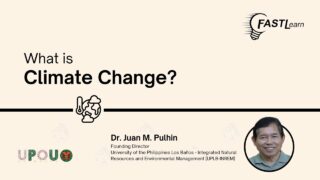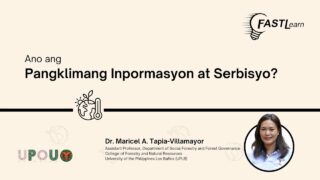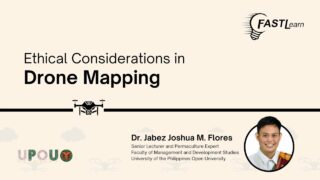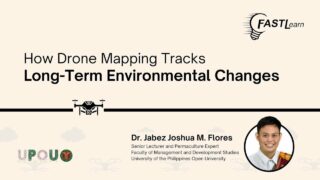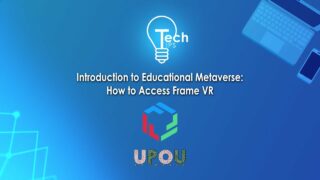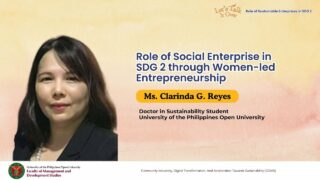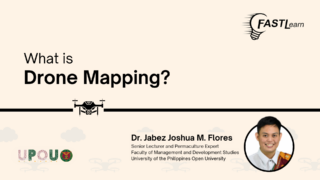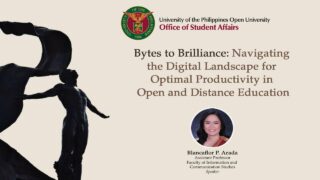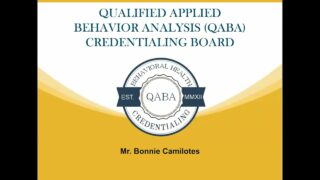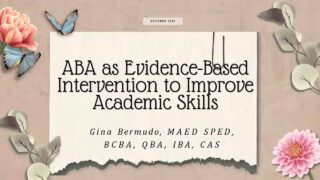In this video, we will explore how to create a Frame. Are you ready? Let’s get started!
Part 1: Creating a Frame
To create a frame, click the “create frame” button and a pop-up will appear. In this pop-up, you can add a name for your frame. Please note that the name you choose will appear in your Frame URL, and only lowercase letters are allowed. Once you set your name, you won’t be able to change it, so choose wisely. Then, choose your preferred pre-made environment.
Let’s explore the differences and uniqueness of each environment!
Different Pre-Made Environments in Frame VR
As of the development of this video, there are 44 environments to choose from.
There are more pre-made environments for you to choose from, and FrameVR continuously improves and adds more. In the meantime, you can choose any available environment, in this case, we can choose <<insert here any frame you will demo>> and then click “Create Frame”
And, there you have it! You have now created your frame. In the next TechTips episode, we will explore the space we have created.
See you there!