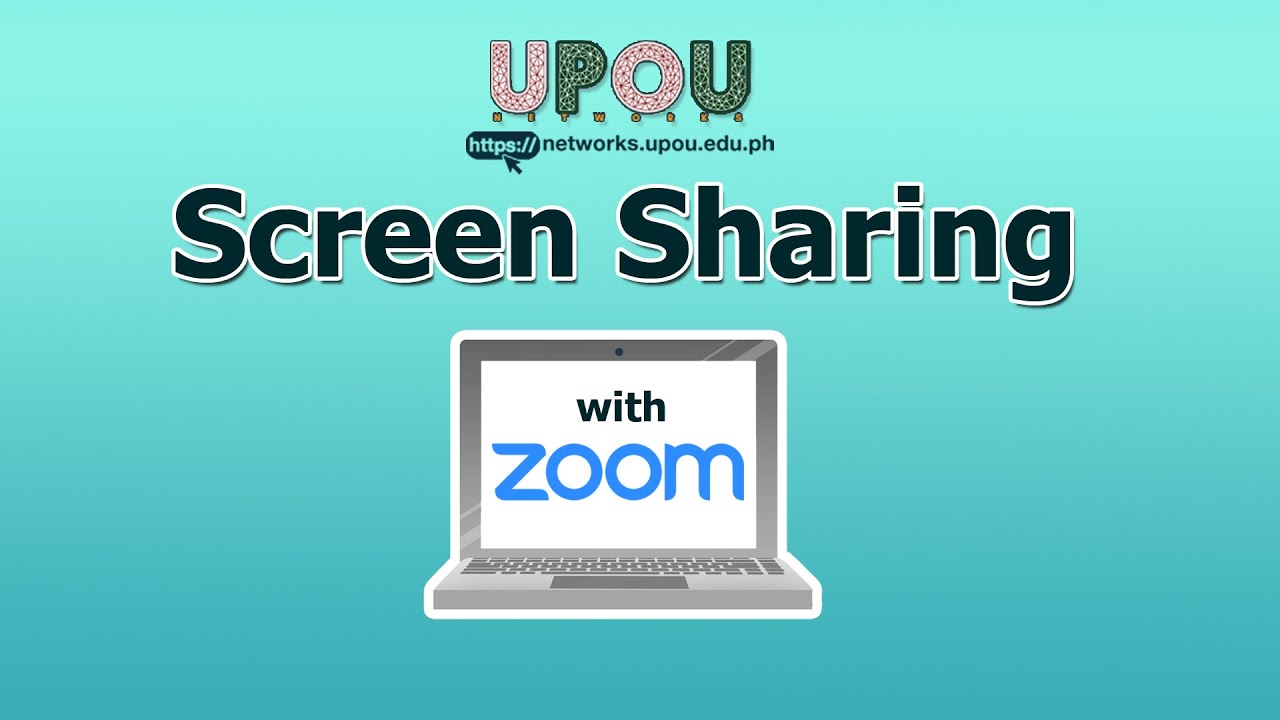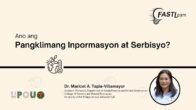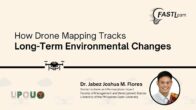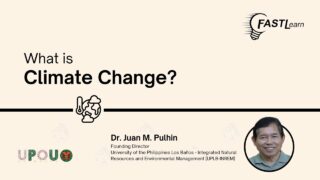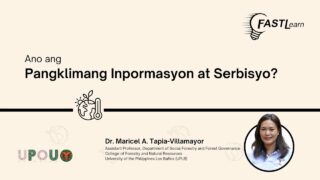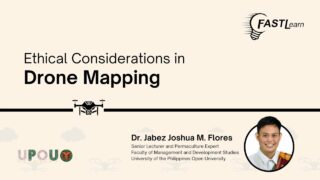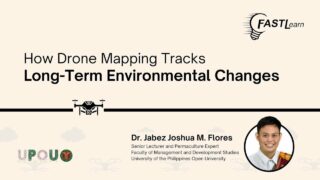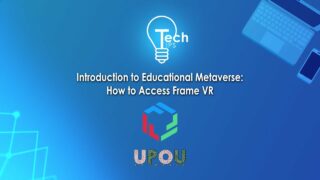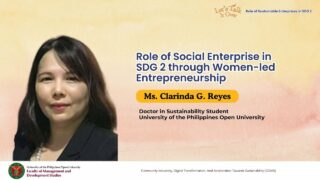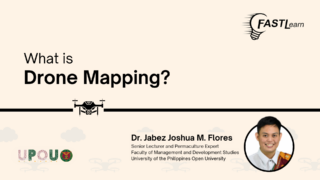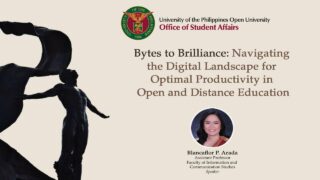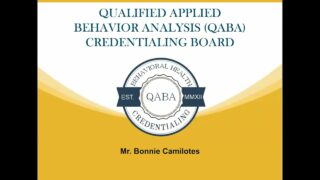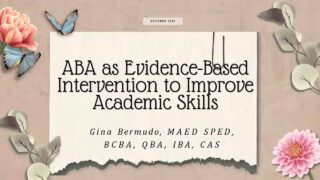This is an instructional video on how the content of a computer screen can be shared in an online meeting using the Zoom application.
SELECT EPISODES:
Screen Sharing in Zoom
More videos