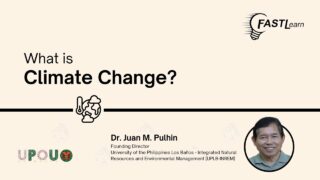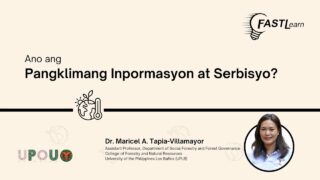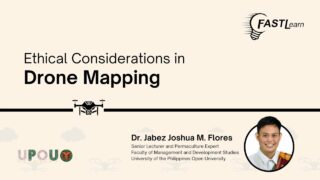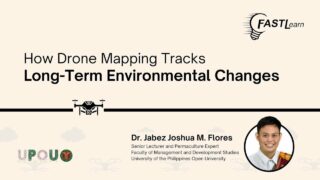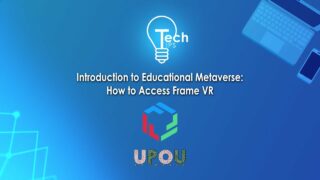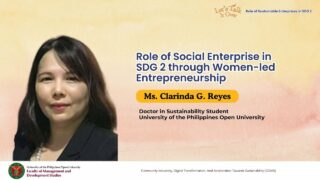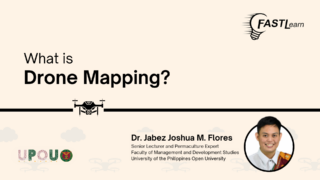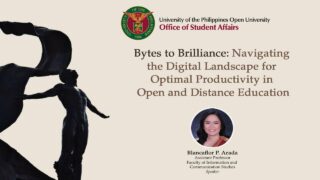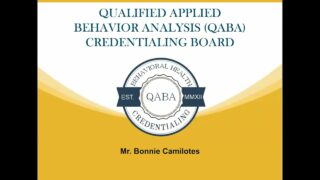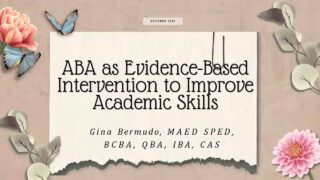Tech Tips: Getting Started with Powtoon
Hey there! It’s time for another episode of this TechTips Series.
In this TechTips series we are diving into the exciting world of Powtoon.
This episode is part of the Animation 101 TechTips series.
If you already have a Powtoon account feel free to skip this part.
What is Powtoon?
Powtoon is a software that lets you develop animated video materials and PowerPoint presentations
Although Powtoon offers a paid subscription, users can also create materials for free using a free account.
In this video, we shall learn how to set up an account in Powtoon.
Creating a Powtoon account
To begin, go into your browser and type in www.powtoon.com.
Once you are on the Powtoon website’s homepage, click the sign up button in the upper right corner
You can enter your email address manually or sign up using your Google or Facebook account
Signing up manually
To sign up manually, enter your email address address,
Then, click continue.
Then, you will be required to input your first name while the last name is optional
Then, you need to create a strong password.
Once you are done click ‘create my account’.
Signing up using Google or Facebook account
If you prefer an easier and faster way, you can sign up using your Google or Facebook account.
In this case we will use Google account.
Click on the button that says Google
Then you will be directed to the Google account login page
Choose your preferred account. After that you are now signed in.
Logging into Powtoon
If you already have an account in Powtoon, you will just have to log into your account.
Just like earlier, go into your browser and type in, www.powtoon.com
Once you are in the Powtoon website’s homepage, click the log in button on the upper right corner
You will be directed to the login page where you can enter your email or username and password.
Once done, click on the login button
You are now logged in.
And there you have it! It’s quite easy to do right? You now have a Powtoon account.
In the next TechTips episode, we will explore the Powtoon workspace to familiarize ourselves with its features
See you there!