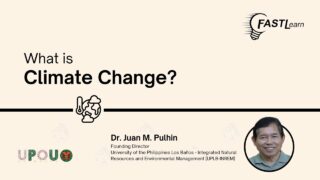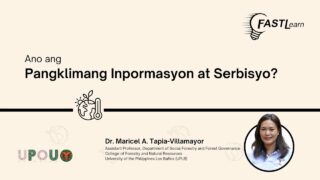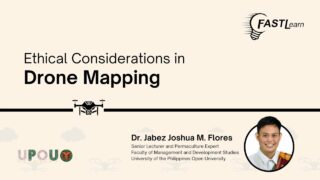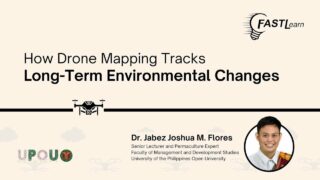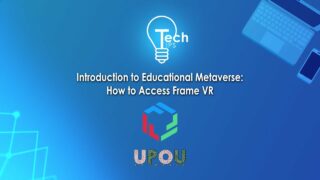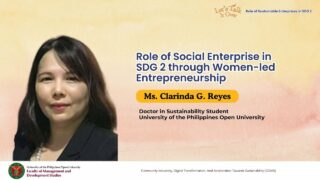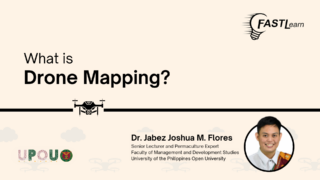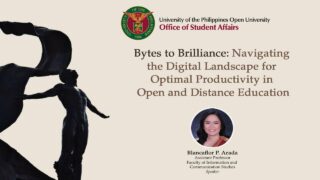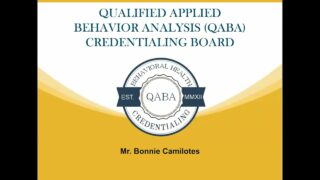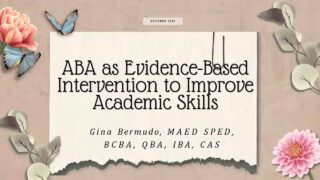Shortening your URL not only makes it more memorable, but also makes it easier to share your content .
Do you know that you can easily shorten your links just by simply navigating a certain website? In this sixth episode of Tech Tips, one shall be guided on how to shorten your lengthy URLs.
Tech Tips, produced by the UPOU Multimedia Center, is a series of short video tutorials featuring the how to’s of creating and/or using commonly unexplored features of productivity software.
Tech Tips: How to Shorten Lengthy URLs
Do you want to get rid of lengthy URLs but don’t know where to start? Do you want to customize these URLs to be short, simple and yet look legitimate to those who are going to use it?
Lengthy URLs are hard to remember and take up too much space. Using short URLs has various benefits. Studies have pointed out that it is more convenient to keep in storage for later use, legitimate and professional-looking, encourages sharing and usage of URLs, easier to replicate, and it can generate stronger organic engagement.
This video shall give a step-by-step instruction on how to shorten lengthy URLs.
For this tutorial, we will be using one of the many URL shortening services: TinyURL. To start, open your default browser and type tinyurl.com Once the website is up, you can navigate the service on the left side. Paste your lengthy URL on the box below “Enter a long URL to make a TinyURL.” Type the alias that you want the URL to go with. The alias will be the new and custom name for your URL. After typing the alias, click the “Make TinyURL!” button to generate the shortened link. Now, if you have numerous entries before and you want to save it in TinyURL, you can create a free account to store these links. This only requires your name, e-mail address and password to proceed. Select the Free account plan and you’ll be redirected to the main website. You can now access your recently generated TinyURLs by clicking the My URLs button at the upper right side of the website.
There you have it! Quite easy to do, right?
Remember using shorter links or URL makes online sites look professional and legitimate, convenient, easier to replicate, and help online sites generate more engagement.